The ultimate result is the ability to create software at scale without directly writing any code, simply by providing strategic direction to a fleet of coding bots. Call it “codeless” software.
This is the next real wave.
The ultimate result is the ability to create software at scale without directly writing any code, simply by providing strategic direction to a fleet of coding bots. Call it “codeless” software.
This is the next real wave.
mRNA vaccines against high-risk skin cancers appeared to reduce the risk of cancer recurrence and death by nearly 50 percent over five years when compared with standard treatment alone.
Fuck yeah science!
Origin: Kenya
Selection: Peaberry
Notes (card): Dark chocolate, burnt citrus
Vibe: Rich, warming, wintery
This one’s simply called Krampus, which feels right. Every holiday season he shows up uninvited, and somehow this year he brought coffee instead of chaos. This is a peaberry selection from a Kenyan factory, part of the Rutungo farmers group. It’s meant to be rich and warming, with dark chocolate and burnt citrus notes—best enjoyed on cozy winter mornings or at festive gatherings.
Right out of the bag, the aroma is unmistakably chocolate-forward. Fresh, cocoa-heavy, comforting. Something a little different from the usual rotation, and honestly a welcome shift.
I started this one at -4, which was clearly too fine. The PSI shot straight up to 14 with nothing coming out. When that happens, I usually stop the brew as soon as I see the pressure spike, let it backflush, and then run it again without removing the portafilter. It’s kind of a pseudo pre-soak—lets the puck saturate a bit before pressure ramps back up.
Dialed it back. Still too much. Same issue. By the time the puck was fully saturated, I finally landed around 12 PSI, which felt right. Krampus was harder to dial in than most—true Grind Olympics material.
Since it was late afternoon, I decided to save the hot shot for the next day and start with iced.
Over ice, it’s tart but pleasant. I don’t really get burnt citrus in a literal sense, but there’s something leafy and smoky happening—fig-like, with a roasted nut and dark chocolate backbone. There’s a sharpness up front, but it settles into something pretty satisfying.
The next day, I came back for the hot shot.
Hot, it leans much more almond-roasty and smoky. There’s a definite oolong / hickory vibe—smoke-forward, layered, warming. Interestingly, the citrus that showed up iced doesn’t really come through hot. The espresso version is darker, rounder, and more savory.
Krampus is good both ways, but for me:
Either way, it’s a solid, seasonal curveball—and very on brand for a coffee named Krampus.
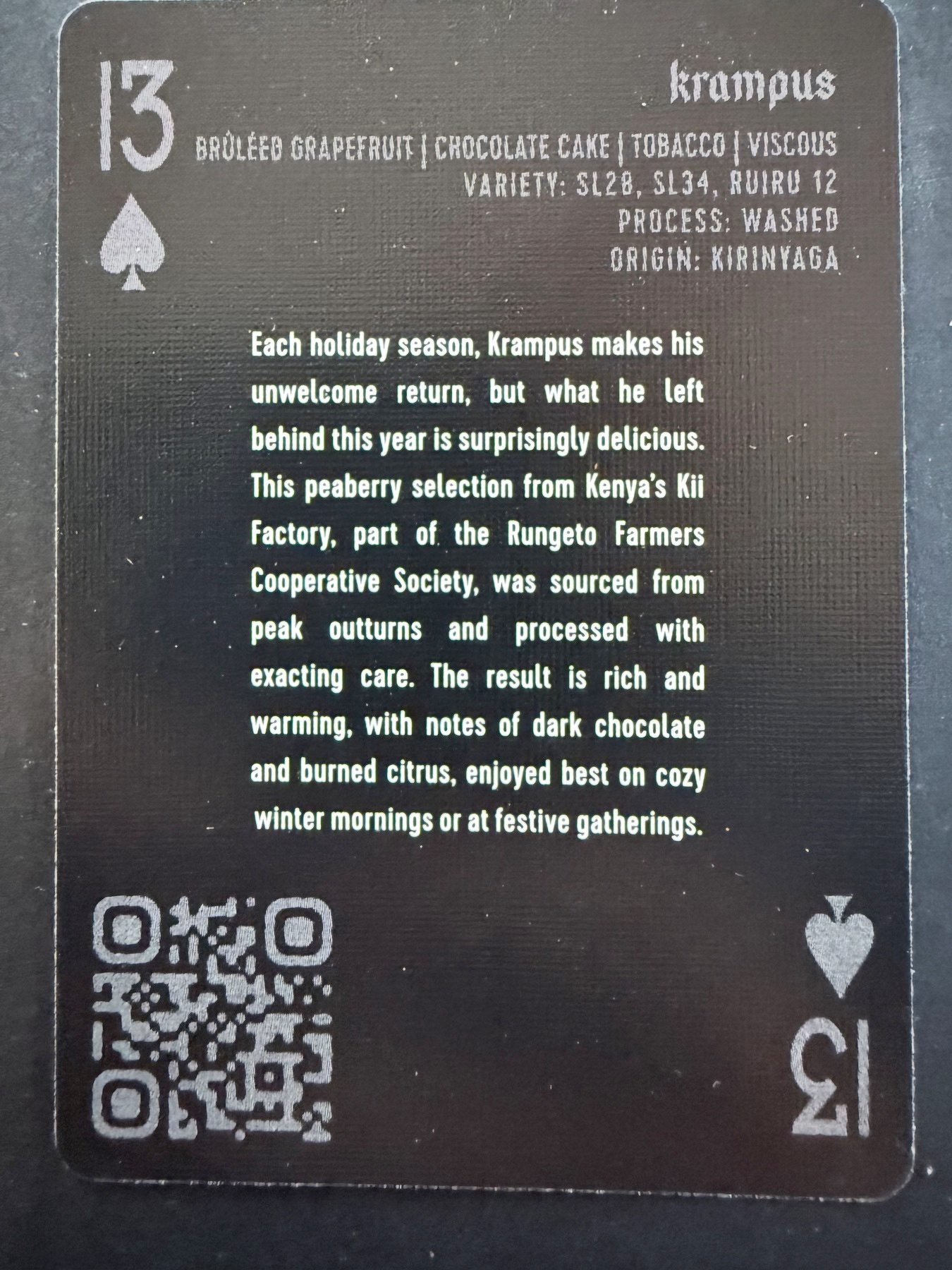

Origin: Sierra Mazateca, Oaxaca
Process: Washed
Variety: Typica, Bourbon, Mundo Novo
Tasting Notes: Orange · Fig · Milk Chocolate · Tonka Bean
Sourced from the Sierra Mazateca in Oaxaca, this community microlot highlights coffees produced by women—often uncredited—whose lots scored between 86 and 87. Curated by Osito, Mazateca Mujeres blends small deliveries from female producers, selected for both cup quality and a shared profile. The result is expressive and refined, honoring the women behind some of Mexico’s most vibrant coffees.
Brew Notes:
Right out of the bag, the beans give off a bright, potpourri-like aroma—floral and fruity. In the cup, there’s a vivid orange zest character paired with a rounded milk-chocolate sweetness. The cup stays bright and tangy without tipping into acidity, finishing smooth and clean. Think chocolate-orange candy, but muted and elegant rather than loud.
Verdict:
Bright, expressive, and surprisingly balanced. A standout Mexican coffee that shines hot and showcases a confident citrus-forward profile.
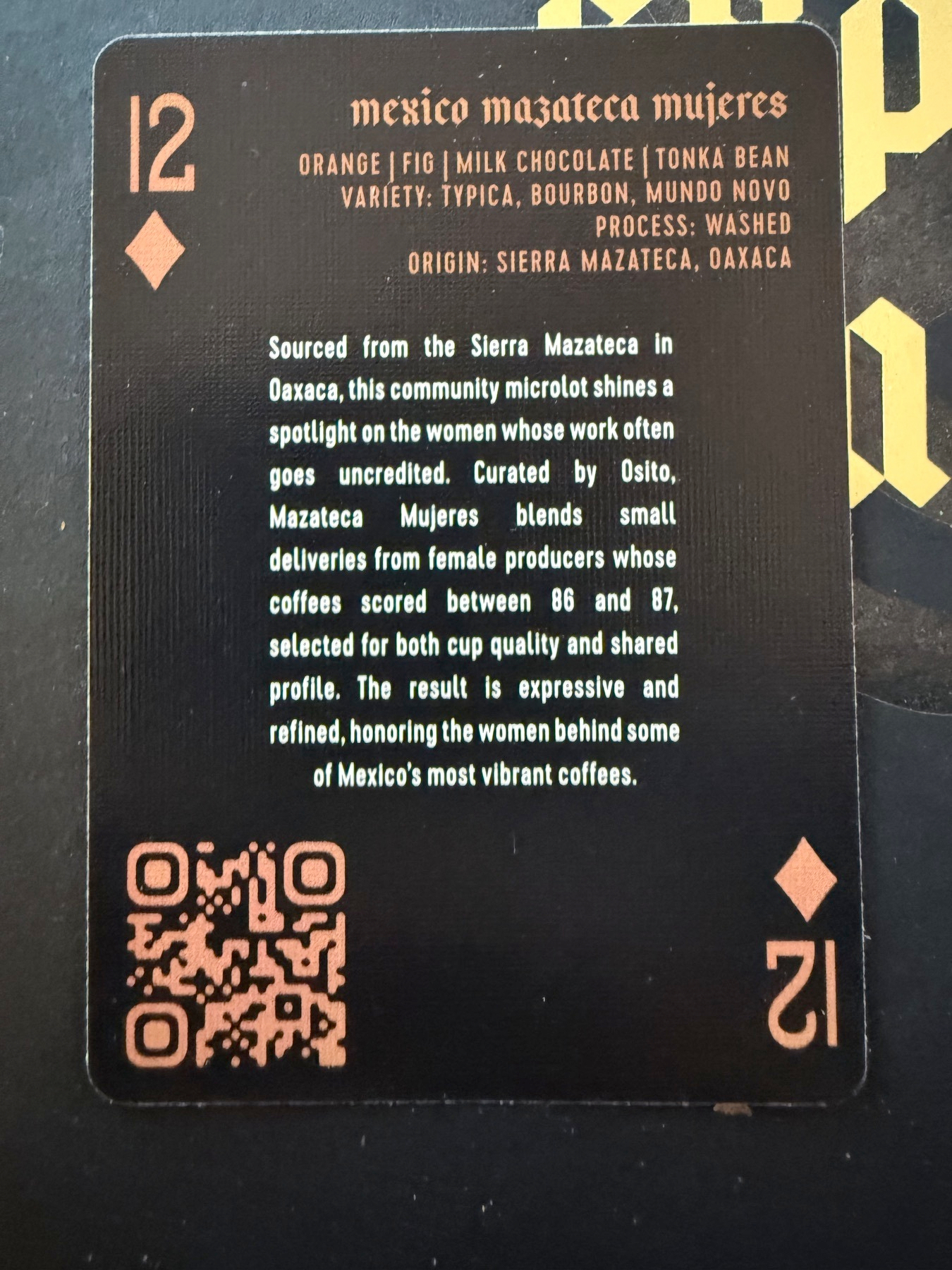

Day eleven.
Today’s coffee is a washed Chiroso from Edward Sandoval’s Finca Canta Ranas in Tolima, Colombia. Chiroso was once thought to descend from Bourbon and Caturra, but more recent research has linked it to Ethiopian landraces — which helps explain its expressive, tea-like character.
This lot comes through Pergamino’s Allied Producer Program and reflects Edward’s transition from federation technician to pioneering producer. Always nice when the backstory matches what’s in the cup.
Pulled clean right away. Grinder is fully dialed at this point — I won’t even pretend the grind number matters since it’s built into the machine.
Right off the grind, this coffee smells Ethiopian-adjacent: light, fruity, delicate.
First two shots went over ice, followed by a hot pull.
Hot, this coffee is soft and restrained.
Peachy fruit up front, light sweetness, and almost no acidity. It’s calm, balanced, and very easygoing. There’s a subtle smoky note — not heavy, more like hickory — which adds depth without turning bitter.
I don’t fully get oolong as a direct note, but the tea-like structure is there: gentle, layered, and clean.
This is an afternoon coffee. Thoughtful. Unrushed.
Over ice, a lot of the nuance disappears.
The smoke and hickory vanish almost immediately, leaving behind a soft honeyed sweetness. Still pleasant, but much flatter. The minerality and tea structure that make this coffee interesting get muted once chilled.
Not bad — just diminished.
This one belongs hot.
Colombia Edward Sandoval Chiroso is mellow, peachy, lightly smoky, and quietly complex when served warm. Over ice, it loses too much of what makes it special.
Elegant. Subtle. Best appreciated without ice getting in the way.
Day eleven in the books.


Day ten. Da da da.
Today’s coffee is Guatemala El Socorro Purpura — a naturally occurring mutation first discovered at El Socorro in 2008, then carefully propagated. Grown at high elevation under shade and processed washed, this lot is described as offering tropical fruit aromatics, layered berry sweetness, and a tannic black tea finish.
That’s a lot of promise in one paragraph. Let’s see what shows up in the cup.
The beans are fairly light, which tracks with the washed, high-elevation profile. Started at zero, expecting it to be too thin — but surprisingly, it wasn’t far off. Settled quickly around a negative one.
First pulls went over ice, Americano-style, followed by a hot shot.
Right away, there’s a noticeable floral aroma coming off the grinder.
Hot, this coffee leans nutty — but not almond. More like that generic “nut” flavor you get from Brazil nuts in a mixed bowl. There’s sweetness, some acidity, and a definite floral lift, but the red apple note feels like a stretch.
It’s pleasant, balanced, and clean, though not especially bold. The acidity is present but controlled, and the finish is smooth without much bite.
Perfectly fine. Respectable. Not loud.
Over ice, this coffee changes completely.
The acidity drops off fast, replaced by sweetness and a strong iced-tea character. Floral notes come forward, the cup feels rounder, and the tannic black tea finish finally makes sense.
It’s not as aggressively tea-forward as the Uganda earlier in the calendar, but it’s clearly playing in that lane. Sweet, refreshing, and very easy to drink.
Guatemala El Socorro Purpura is solid hot, but excellent over ice.
Floral, sweet, and tea-like when chilled, with the acidity softened just enough to let the character shine. This one feels like a summer coffee pretending to be winter.
Day ten in the books.
Calendar still behind.
Coffee still flowing.
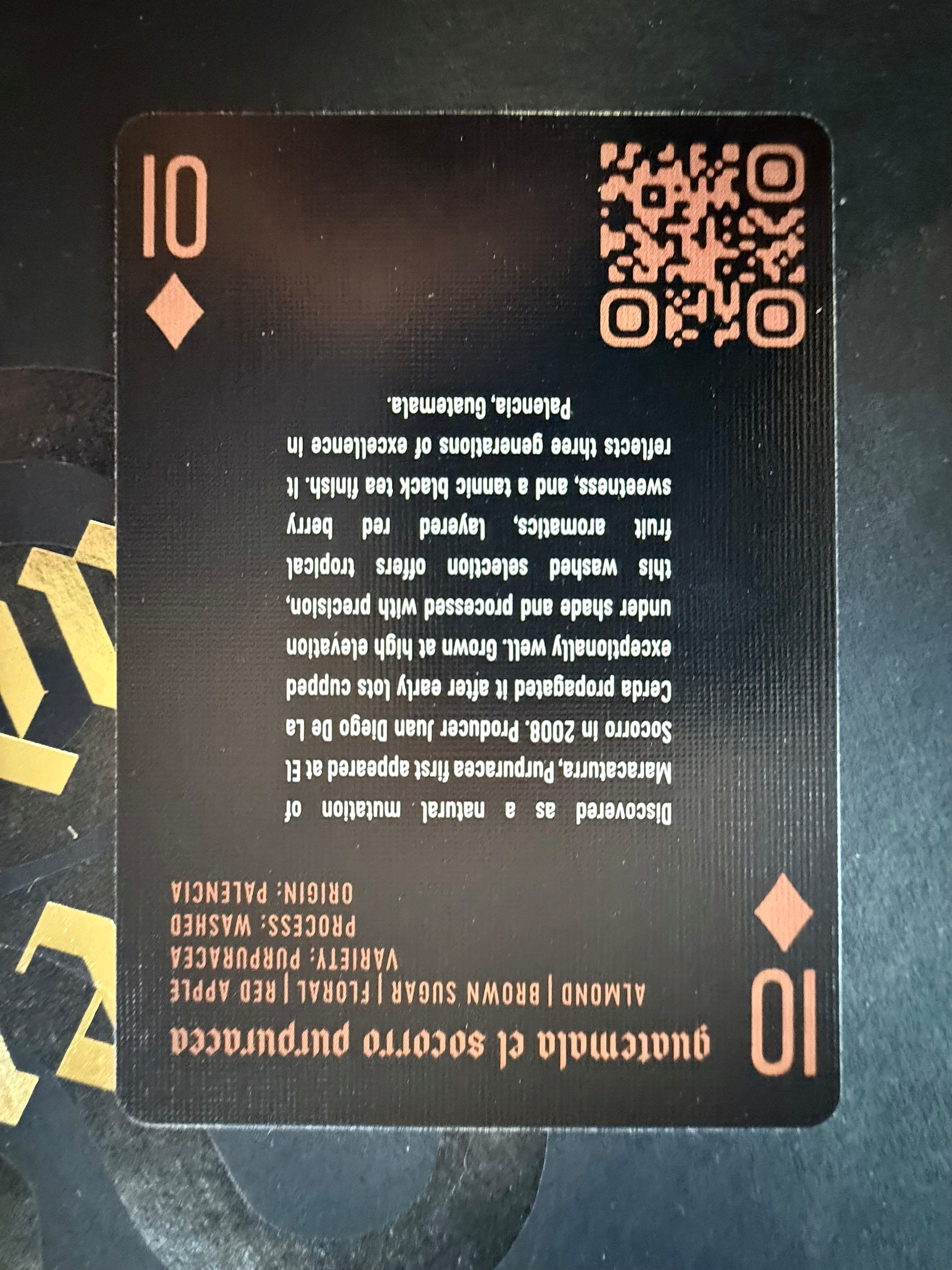
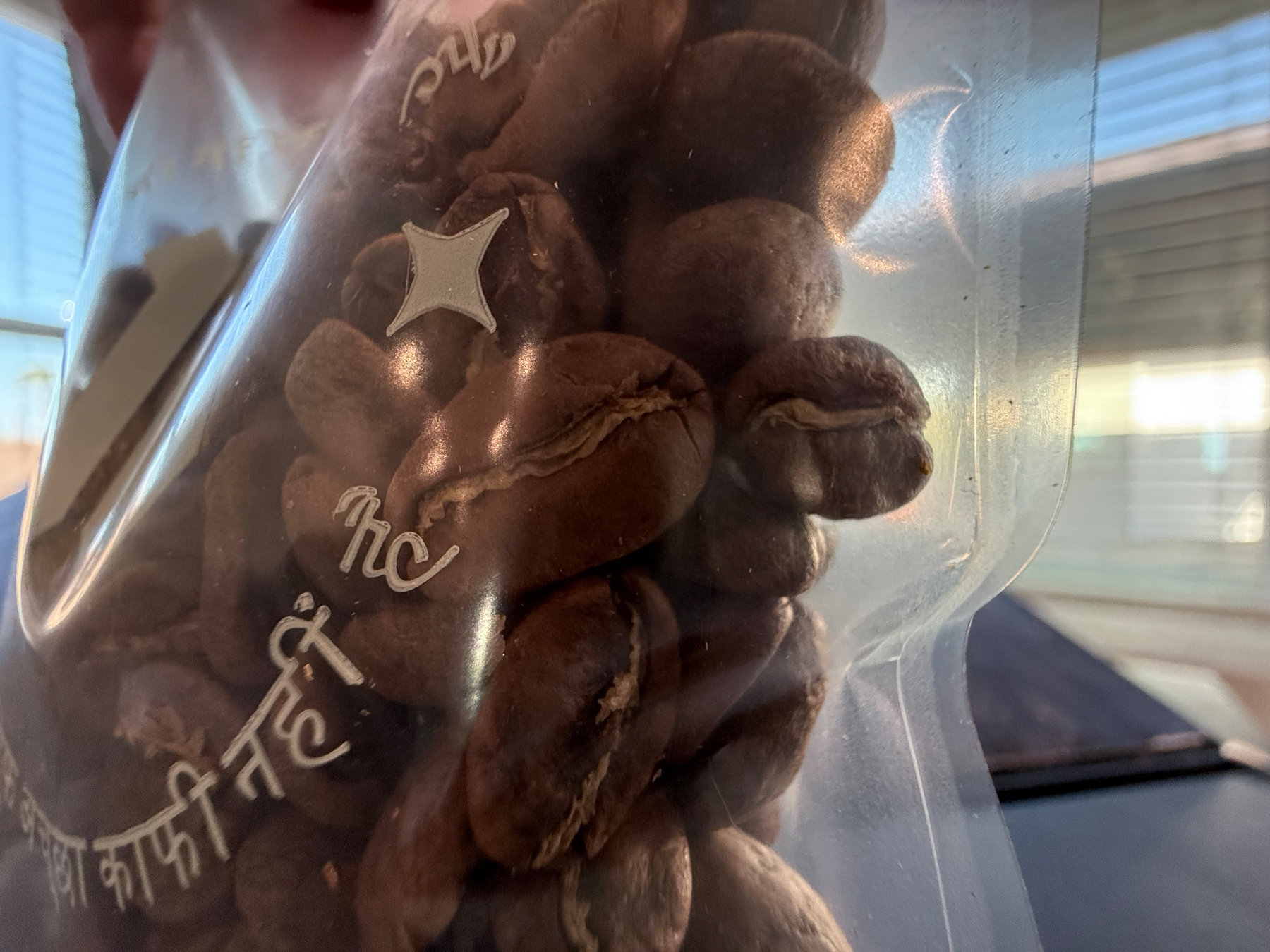

Day nine. Day nine. Somehow we keep moving forward while also being profoundly behind. Respect.
Today’s coffee is El Salvador Santa Rosa, a washed Pacamara from Finca Santa Rosa. This lot reflects the vision and precision of Jorge Raul Rivera, a second-generation producer working in Chalatenango. Season after season, this coffee stands as a benchmark washed offering — built on clarity, floral complexity, bright acidity, and enduring sweetness.
Right out of the bag, the aroma leans tea-like. Clean. Reserved. Almost polite. There’s a softness here that hints at structure rather than fruit fireworks.
Started at a negative one on the grinder. Light roast, light structure, no reason to overthink it. First shots went straight over ice — Americano style — followed by a hot pull for comparison.
Notes on the card: rose, white grape, fig, black tea. Let’s see who shows up.
Over ice, this one comes out noticeably brighter. There’s a sharp acidity right up front — not unpleasant, but definitely assertive. The finish trends fibrous and woody, almost plant-like.
It’s a very different experience compared to the smoother, rounder cups earlier in the week. Less fruit-forward, more structure-forward. I’m not really getting grape or rose here, and floral notes stay pretty muted.
This feels like a coffee that wants your attention.
Hot is a completely different story.
The acidity softens immediately, and the flavor opens up. There’s more warmth, more balance, and a surprising fruit note — almost peachy — that wasn’t present over ice. Still not overtly floral, but definitely more expressive.
The finish brings in something holiday-adjacent. A little allspice, maybe. Something warm and familiar without going sweet or heavy.
Unexpected twist: I like this coffee better hot.
El Salvador Santa Rosa is precise, structured, and thoughtful. Over ice, it leans sharp and woody. Hot, it becomes balanced, expressive, and quietly complex.
This is a coffee that rewards patience — and temperature.
Day nine complete.
Still behind.
Still caffeinated.
Still learning.
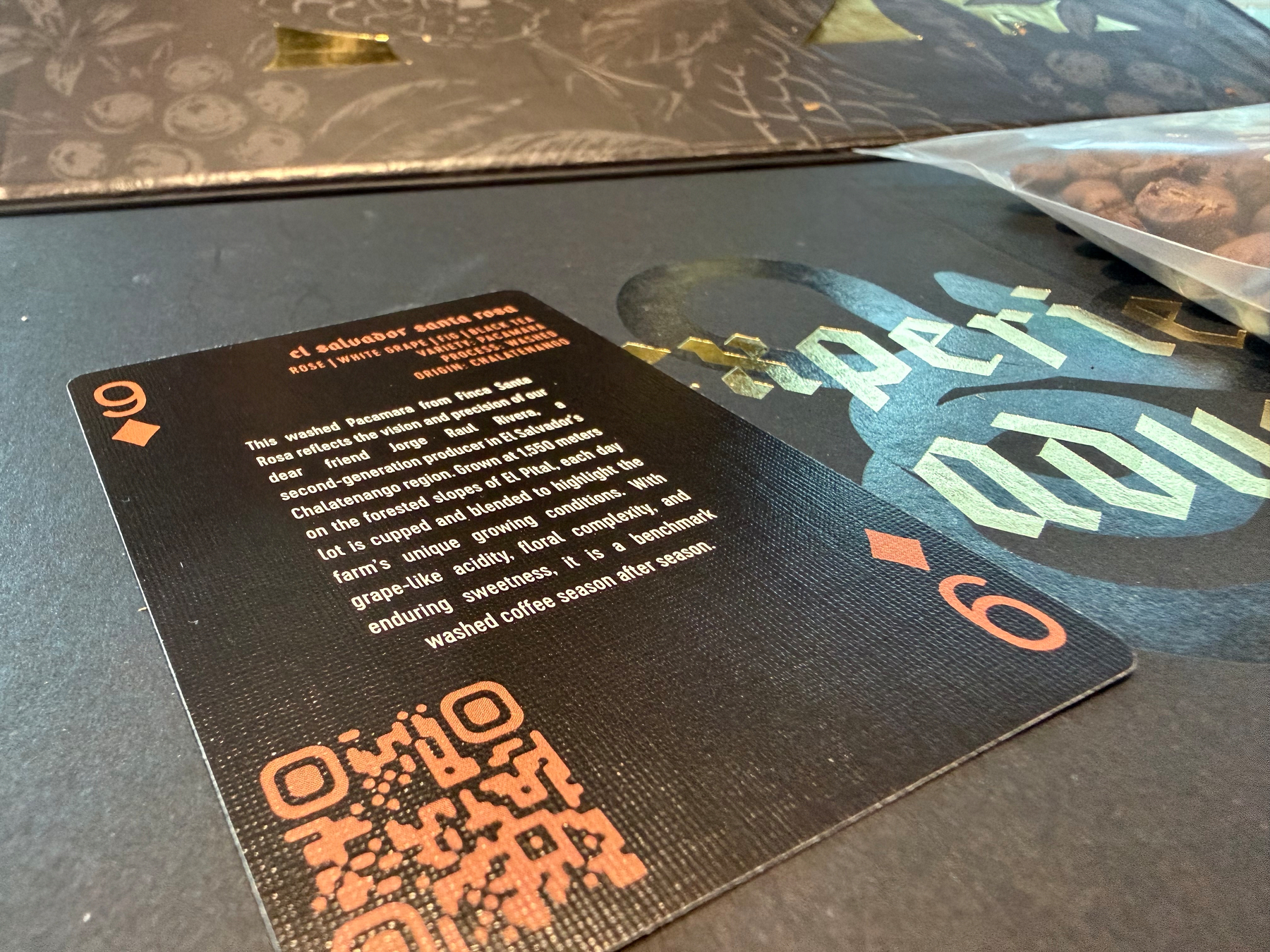

Day eight. Cue dramatic music. We are miles behind, but spirits remain high and coffee remains excellent.
Today’s offering is Ethiopia Hambela Alaka Natural, grown in the Alaka kebele of Guji and processed at METAD’s Hambela station. Dried in cherry on raised beds, this coffee represents one of Onyx’s longest-standing sourcing relationships — fruit-forward, clean, and carefully handled from start to finish.
The card promises jasmine, apple butter, apricot, and toasted coconut. I remain deeply skeptical about the coconut, but let’s see where this goes.
This is exactly why I love Ethiopian coffee. The aroma out of the bag is unmistakably fruity and floral — soft, aromatic, and inviting without being loud. Once ground, it leans into that classic Ethiopian profile: gentle fruit, rounded sweetness, and an almost candy-like softness.
I’ve been drinking a lot of Ethiopian Bensa Bule Hora lately from Mercury Coffee, and this sits comfortably in that same family — light, expressive, and clean.
This one dialed in beautifully. No grind gymnastics, no panic adjustments. The shot pulled clean and confident, landing squarely in “oh yeah, that’s the one” territory.
Today’s pairing: protein-packed waffles with peanut butter, plus the usual Greek yogurt. Breakfast of champions. Or at least people trying.
The hot espresso is everything you want from a natural Ethiopian. Sweet-forward without being sugary. Smooth finish. No harsh acidity. No bitterness.
There’s a gentle berry note — raspberry more than cherry — wrapped in a soft, almost jammy sweetness. Thankfully, zero coconut. I am not here for coconut-forward coffee, and this one mercifully keeps it subtle or imaginary.
This is classic Ethiopian comfort.
Over ice, the fruit-forward character softens. The sweetness stays, but the sharper aromatics calm down. What remains is a very round, balanced cup with no bitterness and no aggressive acidity.
It’s less expressive cold than hot, but still extremely drinkable.
A textbook Ethiopian natural: aromatic, smooth, gently fruity, and endlessly pleasant. Not flashy, not experimental — just deeply satisfying and beautifully executed.
You truly can’t go wrong with an Ethiopian like this.
Day eight complete. Still behind. Still catching up. Still very caffeinated.
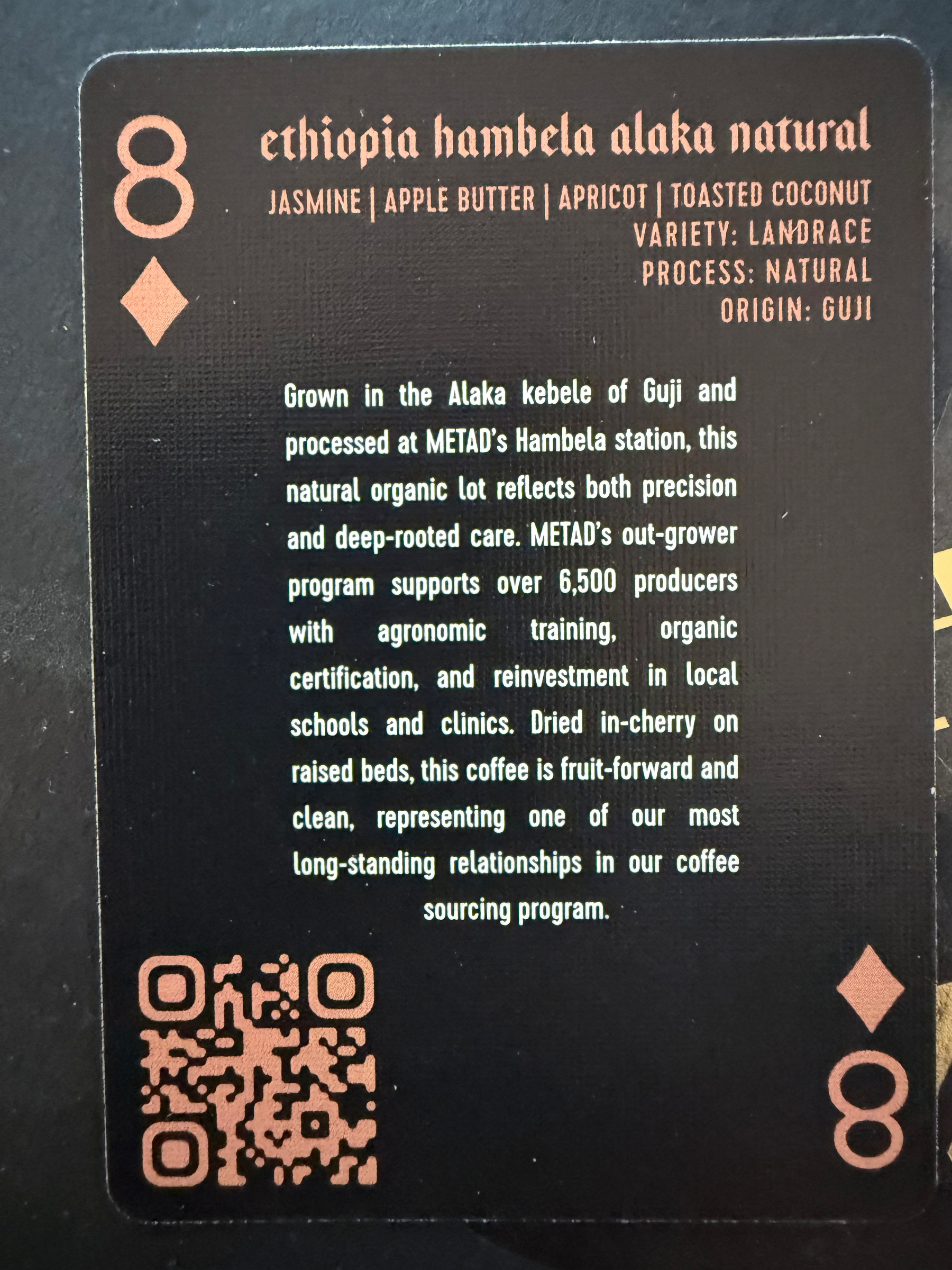

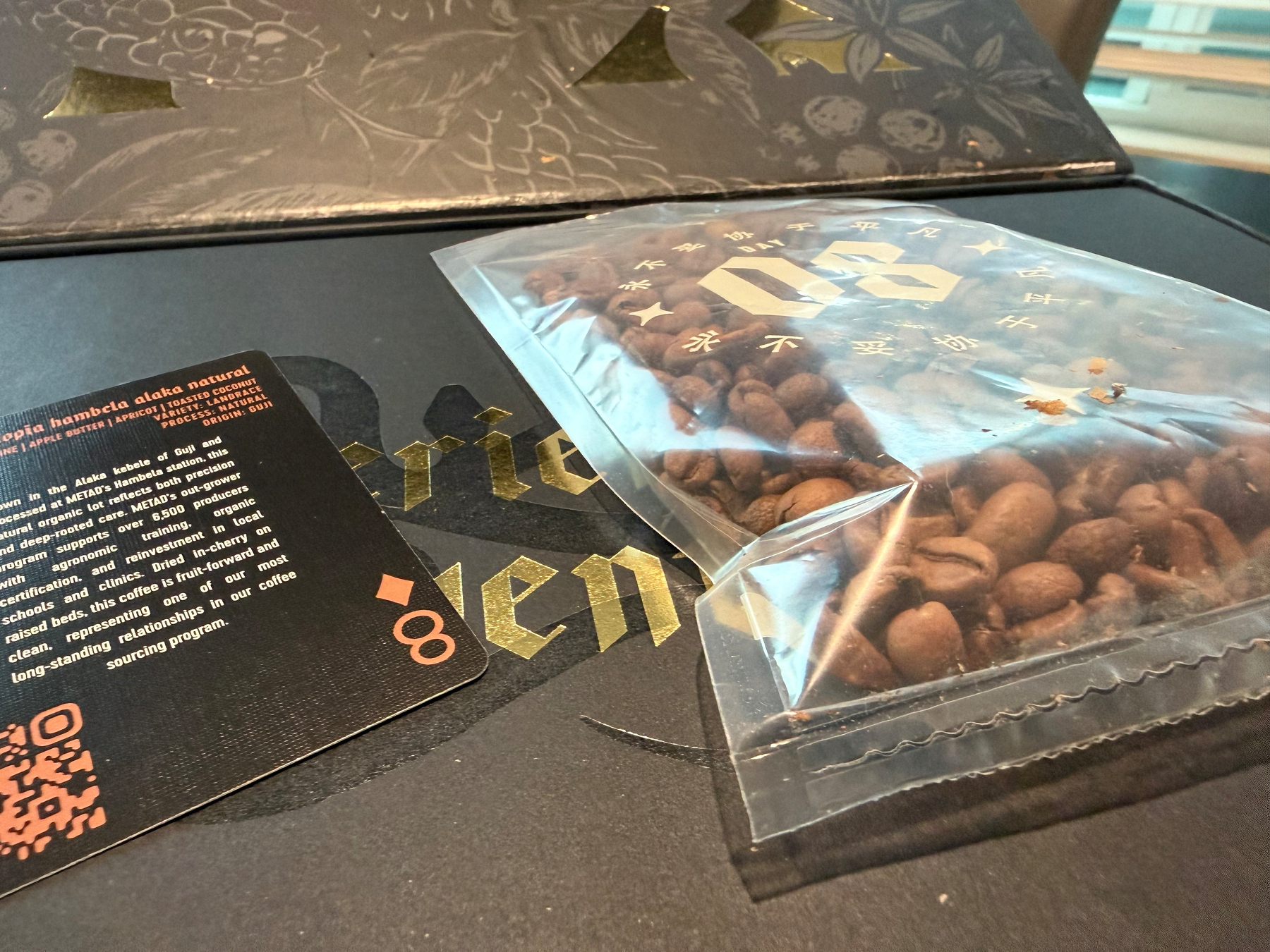
Day seven. Still behind. Still caffeinated. Still committed.
Today brings us Uganda Kamogo Station, an inaugural lot from Cahoots Coffee, founded by Benjamin Jenkin in Uganda. This coffee showcases a collaborative, experimental approach using a “culture-washed” process developed by Pranoy Thipaiah. The fermentation begins with a starter made from submerged cherries, which already feels like the kind of sentence that guarantees something interesting is about to happen.
The card promises plum, black tea, raisin, and orange. That lineup alone suggests this is going to lean more elegant than explosive.
The bag aroma is immediately pretty. Very fruit-forward, almost like fruit snacks, but not artificial. More like the upscale version that comes in compostable packaging and costs $9.
Based on yesterday’s grind adventures, you started at 1, fully prepared to adjust. Grinding continues to feel like an Olympic sport in this Advent Calendar, but the grounds immediately smelled bright and fruity — a good sign.
The first iced shot went straight to the cold cup, no questions asked. The hot shot came next… and suddenly the pressure jumped hard. Surprise! Apparently this coffee wanted more resistance than expected.
Normally you save tastings for later in the day — mornings are usually reserved for yogurt, peanut butter, and poor decision-making — but since we’re behind, Uganda gets tasted immediately.
Despite the cherry-heavy aroma, the hot espresso is remarkably clean. No tart punch. No sharp acidity. Instead, it’s smooth and restrained.
The dominant note is tea — not woody, not smoky — more like fresh leaves. Think early fall leaves: yellow, soft, not crunchy yet. Black tea, but delicate. Calm. Almost meditative.
Over ice, this coffee fully reveals its personality.
It tastes like iced tea with orange.
Not sweet tea. Not bottled citrus tea. The good restaurant kind — lightly brewed, lightly flavored, served with a slice of orange on the rim. Clean, refreshing, and incredibly drinkable.
If someone handed this to you blind and said it was a fancy iced tea, you’d believe them without hesitation.
A genuinely fascinating cup. Elegant, tea-forward, and unexpectedly refreshing. The hot shot is clean and leafy; the iced version transforms completely into a refined orange-tinged iced tea experience.
Uganda Kamogo Station might be the most surprising coffee of the calendar so far.
Here’s to large iced “coffee tea” for the day.
Day seven complete.
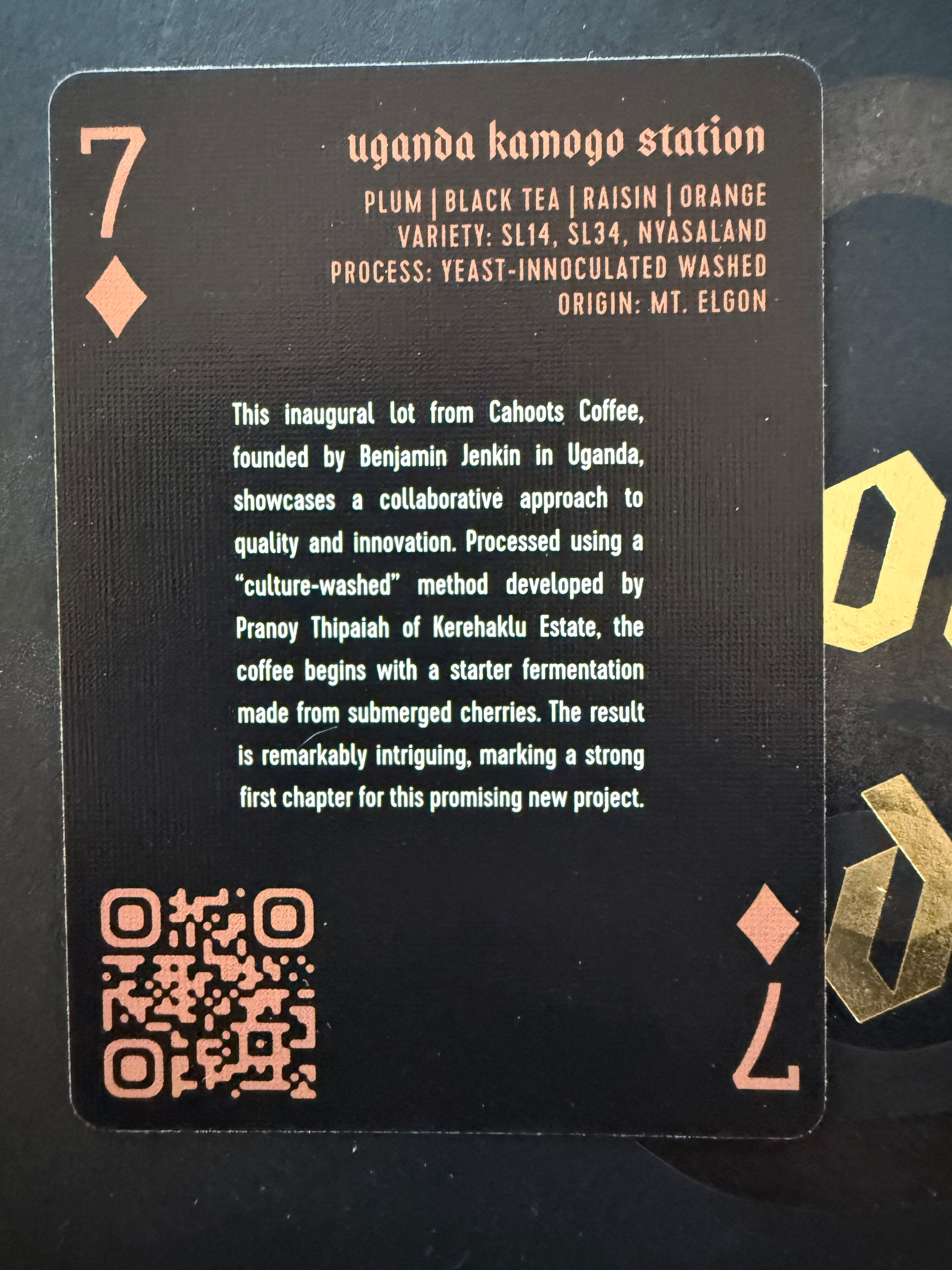

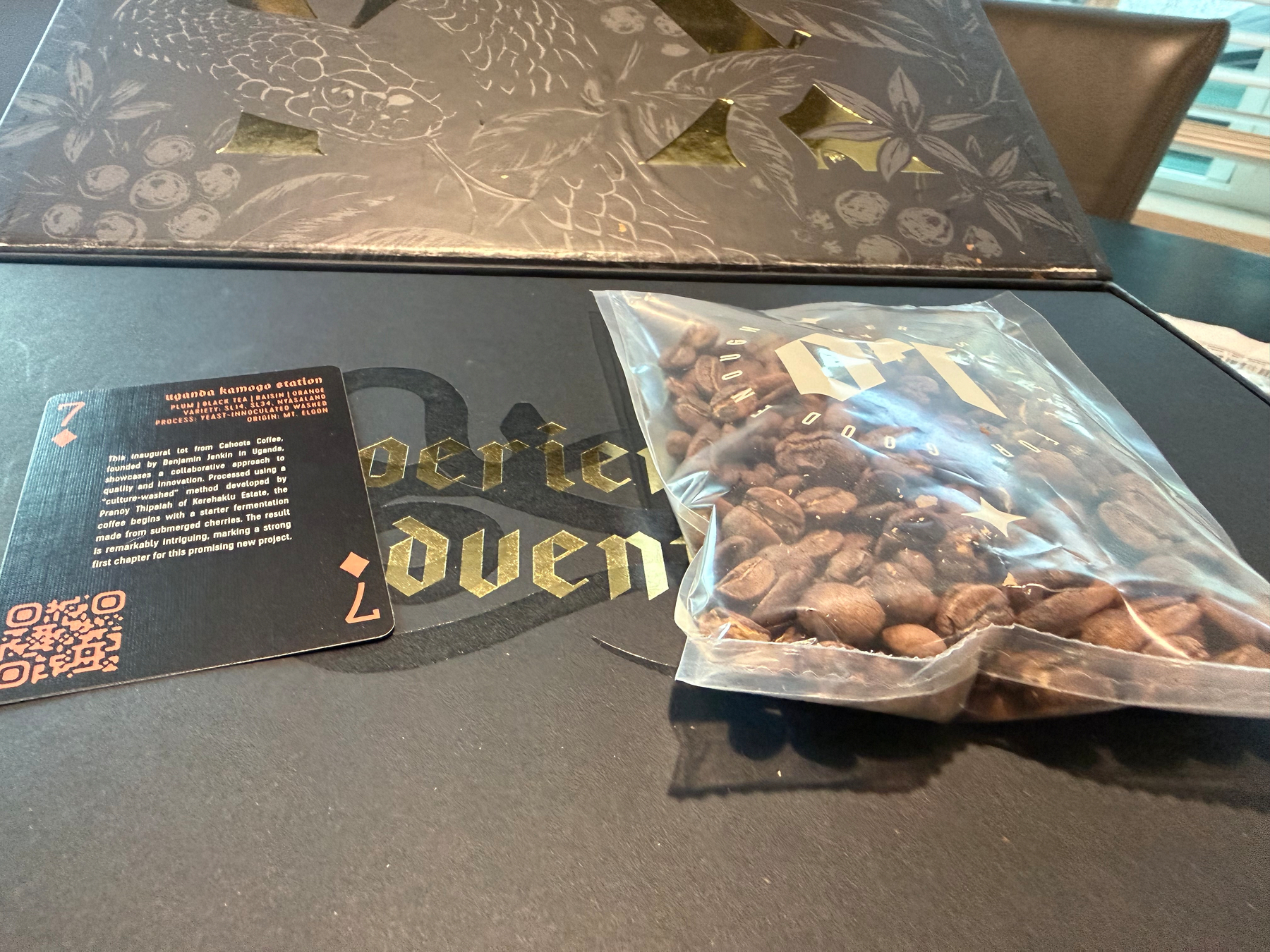
What Made This Possible
Building AI features in a browser is not the same as building AI features in a standalone app or a cloud service. The constraints are different. You have limited resources, strict privacy requirements, and the need to work across Windows, macOS, and Linux. Here is what made it work:
Starting small: We did not try to build everything at once. The first runtime was minimal. The first model was simple. We added complexity only when we needed it.
Privacy as a requirement, not a feature: Every decision started with “can this run locally?” If the answer was no, we either changed the approach or did not build it.
Reusable infrastructure: We built the runtime once and used it for multiple features. That meant each new AI capability got cheaper to ship.
Learning from real users: The validation app for PDF.js alt text was not just about improving the model—it was about understanding what real people needed. User feedback drove every iteration.
Day six on December 11th. We are officially behind, caffeinated, and unashamed. Because today’s coffee is Costa Rican — and that alone buys us some grace. This one comes from the renowned Las Lajas micromill in Costa Rica’s Central Valley. Their natural-process lot, known as Perla Negra, carries the pioneering spirit of Oscar and Francisca Chacón. After an earthquake halted washed processing in 2008, they pivoted toward honey and natural methods and accidentally kicked off a whole new era in Costa Rican coffee.
We’re promised ripe berry intensity, silky texture, vanilla, dark chocolate, and honey. Sounds like dessert disguised as a responsible morning choice.
Another very light roast — the Advent Calendar’s unofficial theme. The dry aroma smells exactly like opening one of those plastic grocery-store fruit cups where all the chopped melons have been sweating into each other. Fresh, bright, juicy. Very Costa Rican.
You started at –1, but it absolutely rocketed through the machine. Pressure didn’t even hit 6 PSI. The coffee basically said, “Cute attempt.”
Back to 0 for shot two. Still light, still quick. Smelled fantastic but ran like it was late for a flight.
Then –2, and finally the pressure hit a respectable ~8 PSI. Much better body. Enough resistance to feel like a real espresso instead of a polite suggestion.
You even debated going one more tick finer — the eternal espresso temptation — but decided to save that for the hot shot.
Meanwhile, your brother suggested you turn this whole thing into an ASMR podcast where people listen to the grinder and your muttering. Honestly? It would chart.
The Costa Rica opens bright and tart up front, then settles instantly into smooth sweetness. Not sugary like candy — more like vanilla bean, agave syrup, sugar water. Light, clean, silky texture.
The finish is somehow both sweet and clean. A rare combo.
Over ice, all the tart fruity notes jump to the front. You get a hit of grape and berry, then that unmistakable honey tone the card promises.
The finish leans toward simple syrup — sweet but smooth. It’s delicious, but you’re curious to see whether a 20-ounce iced Americano becomes too sweet by the bottom of the cup. (Highly scientific research to be concluded later.)
A lively, juicy, wonderfully sweet Costa Rican natural that hits all the marks: tart up front, smooth in the middle, sweet at the end. The kind of cup that keeps things interesting from top to bottom — even if the bottom might be very sweet in a 20-ounce glass.
Day six done. We may be behind, but the coffee is worth savoring.
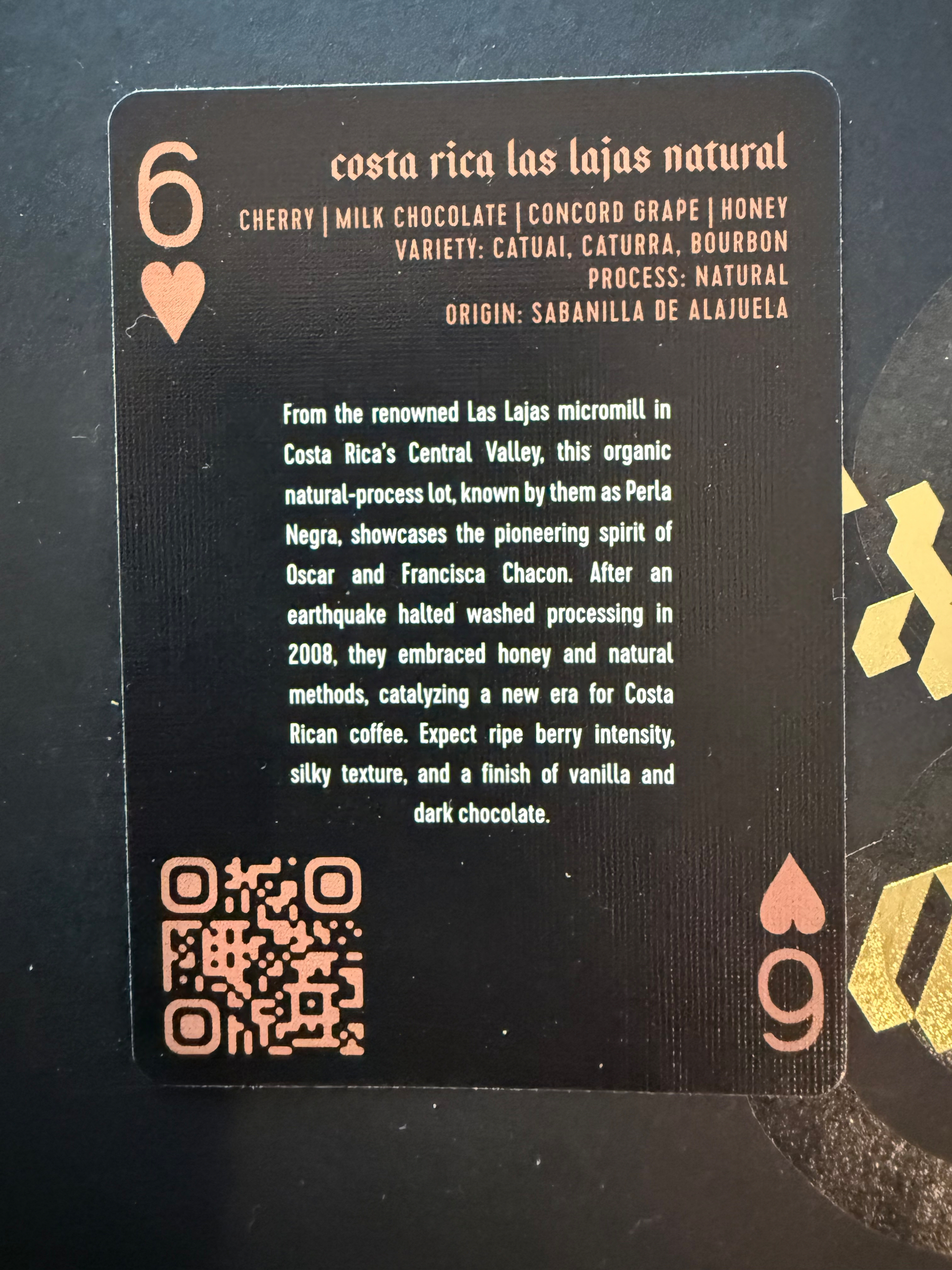

The return on investment has been extraordinary: the network has delivered 6.4 times the value of its original $396 million investment, the study indicates.
💥
Day six brings a festive cup with a fittingly festive backstory. This holiday release comes from Ethiopia’s storied Hambela estate—land once gifted to Africa’s first female pilot. A coffee with lineage, legacy, and the kind of elegance that makes you want to sip it with good posture.
The card promises something for both the purists and the cream-and-sugar crowd: coconut, berries, Earl Grey, chocolate, baked apple. Basically the dessert table at a well-curated holiday party.
Right out of the bag, this one hits with something unmistakably fruity. Not jammy—more like dried fruit: apricot, apple, maybe even those suspiciously good dried cherries that cost more per ounce than printer ink.
Given your Ethiopian instincts (and your ongoing relationship with Mercury Coffee’s Bensa Bule Hora), you aimed for a grind around 1, then immediately felt your barista intuition tingling and nudged it to 0.
Good call.
The first pull at 1 moved a little too fast—drinkable but not quite the depth you wanted for a washed Ethiopian. The adjustment to 0 tightened everything up: smoother resistance, richer color, and a steady pour that never threatened to spike the PSI.
The crema had a soft, light cap—not thick, not persistent, more of a gentle beard on the espresso. A calm, composed surface.
Also: Monday shots always hit different because everything is freshly cleaned from Friday. A sparkling machine is the closest thing to religion a home barista gets.
The hot espresso was a delightful surprise. It opened with a full-bodied cherry sweetness—very clearly dark cherry, not apple—enough to evoke those old-school Hostess pies (the ones that made school lunches feel dangerous).
No sharp tartness, just a warm, rounded fruit tone with a cozy, almost bakery-like sweetness. The Earl Grey impression shows up not as bergamot intensity, but as a gentle lifted note—like aromatic scaffolding under the fruit.
If you squint, there’s a whisper of brown sugar. Baker’s chocolate? Only if it’s shy.
Over ice, the profile chilled out (literally): less sweet, more mellow, and more balanced. The cherry note softened into something closer to plum or even wine grape. The chocolate stayed elusive, more suggestion than flavor.
But the cup remained incredibly smooth and deeply drinkable—the kind of iced Americano that makes desert living feel justified.
A stunning holiday roast: fruity, charming, bright, and effortlessly sweet.
The hot shot is the star—one of the standout pours of the calendar so far—while the iced Americano offers the quieter, contemplative version.
A genuinely delicious day.
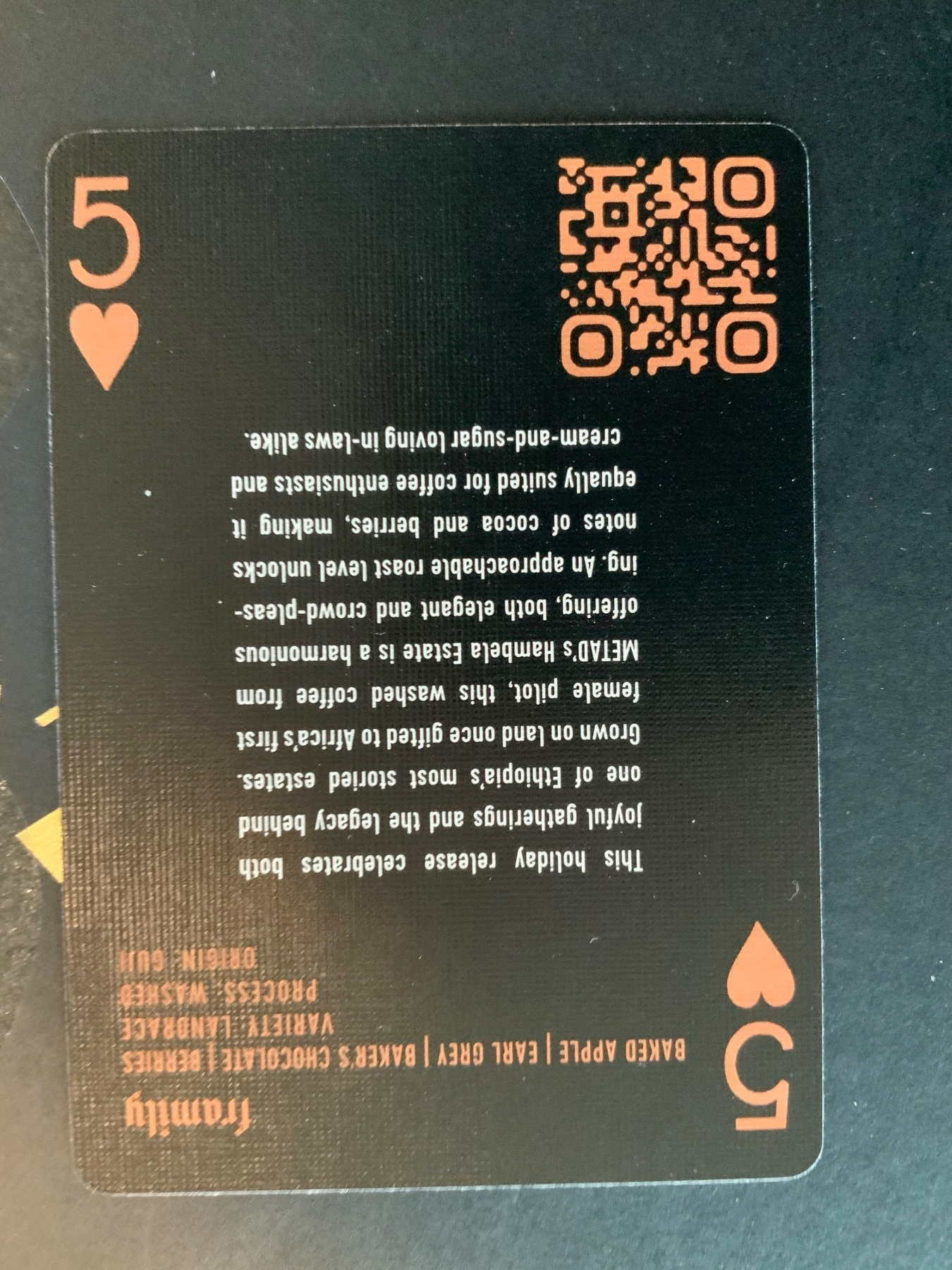
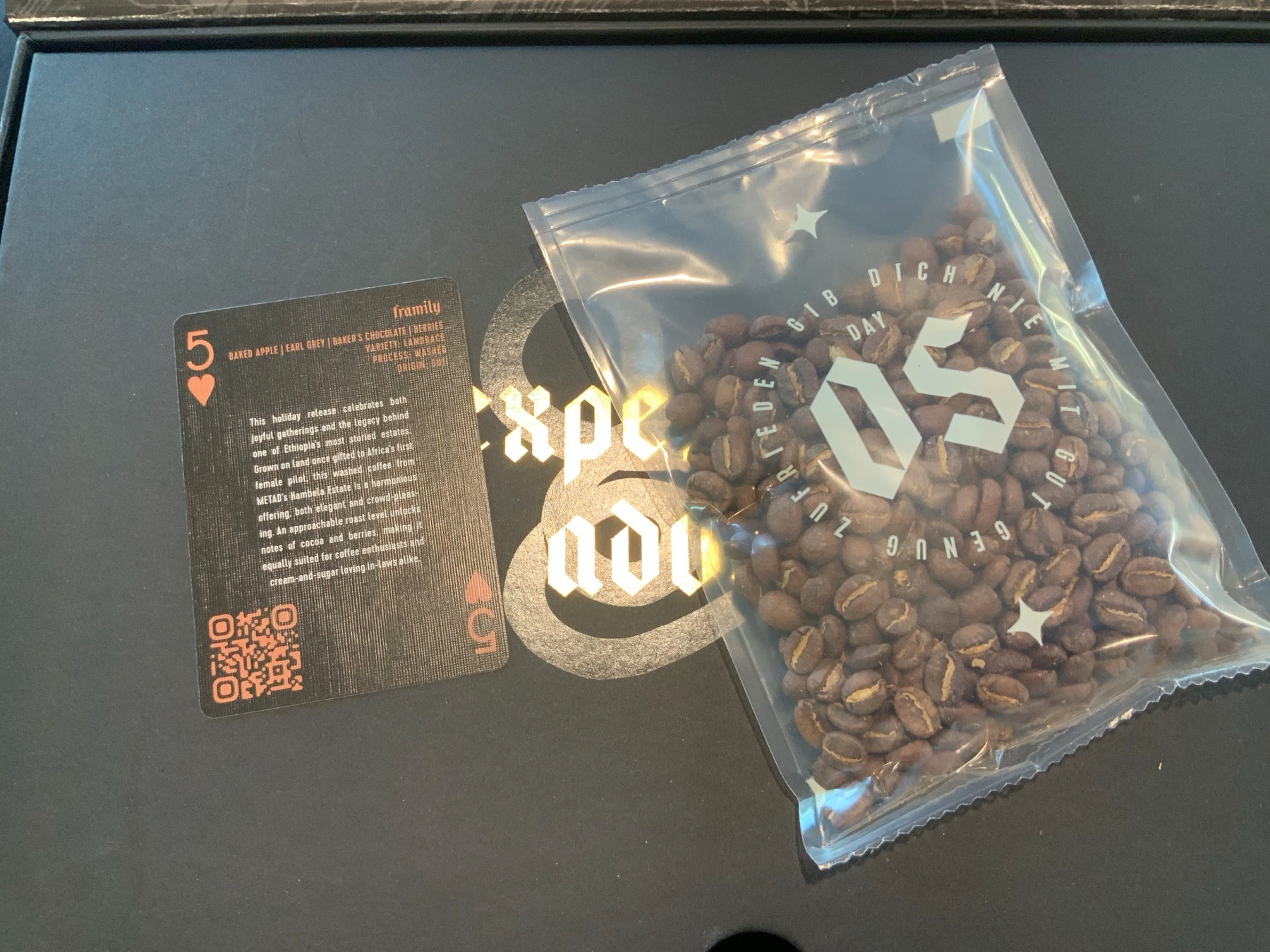
Rose • Cranberry • Milk Chocolate • Plum Origin: Rwenzori Mountains • Process: Natural • Variety: Mixed
The Four of Hearts brings us to Uganda’s Rwenzori Mountains, where the terrain is steep, the climate dramatic, and the coffee scouts apparently tough enough to climb spaceships. Long Miles calls this their Lunar Station, which sounds like the kind of branding NASA would use if NASA was into extremely delicate florals and stone-fruit nuance.
Opening the Bag: Fruit-Adjacent, but Not Loud
This is the first bag that doesn’t scream “light roast.” It leans medium, or medium-light, with a noticeably deeper tone to the beans. The aroma: fruit-adjacent, but not in an overripe or perfumey way. More like an underripe peach trying its best.
Not much floral upfront. No wild berry wafts. Just a calm, mild sweetness hovering like background music in a hotel lobby.
The first grind at –1 was too open, so you settled on –2. Still not enough resistance. Then –3, where everything clicked—beautiful flow, slower pull, and that perfect espresso-machine sigh of relief.
Dialing In: –3 for the Win
By day four, you’re clearly getting the hang of dialing these in. Negative five is now a forbidden relic. Negative three is today’s sweet spot—steady pressure, rich stream, just enough resistance to make the machine feel alive but not overworked.
The portion size again fits your one-hot / one-iced Americano flow perfectly. Whoever portioned the bags definitely lives in a warm climate and respects your desert-living commitment to iced coffee.
Tasting the Hot Shot: Blueberry-Plum Meets Hershey Kiss
The aroma in the hot cup stays subtle—barely floral, barely fruity—but the sip is where the profile wakes up.
Sweet start, not tart. Smooth body. Then the fruit arrives: raisin, blackberry, maybe even blueberry. Plum is probably the official name for whatever your palate detected, but “blueberry squish with a Hershey kiss” is honestly more accurate.
This is unmistakably milk chocolate, not cacao-rich artisan stuff. Think nostalgic, sweet, American milk chocolate—the kind that melts instantly and tastes like childhood.
The finish is surprisingly interesting: a lingering, fibrous, earthy note. Not peanut. The shell of a peanut. Or a sunflower shell. That slightly woody, salty, ballpark texture lingering gently at the edge of your tongue. Definitely unique, but pleasant.
The Iced Version: Steady, Mild, & Very Drinkable
Cold brings out a mild sweetness and smoothness but doesn’t dramatically alter the profile. This isn’t a fireworks coffee. It’s balanced, composed, and quietly consistent.
Verdict
A stable, reliable cup with dark-fruit warmth, milk-chocolate sweetness, and a charmingly earthy finish. It’s not flashy or wild—more of a “daily drinker that earns its keep” kind of roast.
Delicious in a grounded, dependable way.
Day four, complete. Bring on day five—we’re still one behind, but caffeination waits for no one.
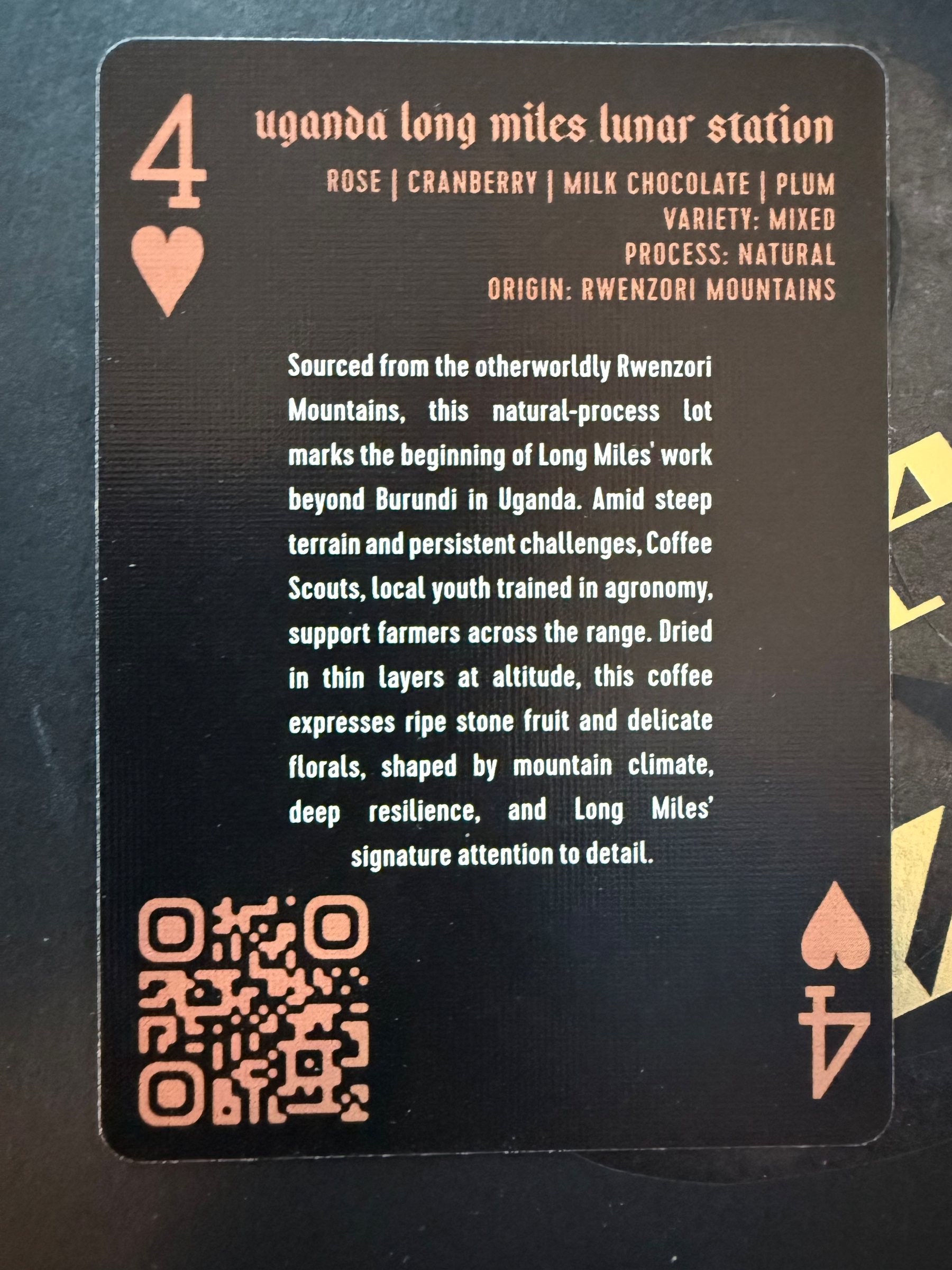
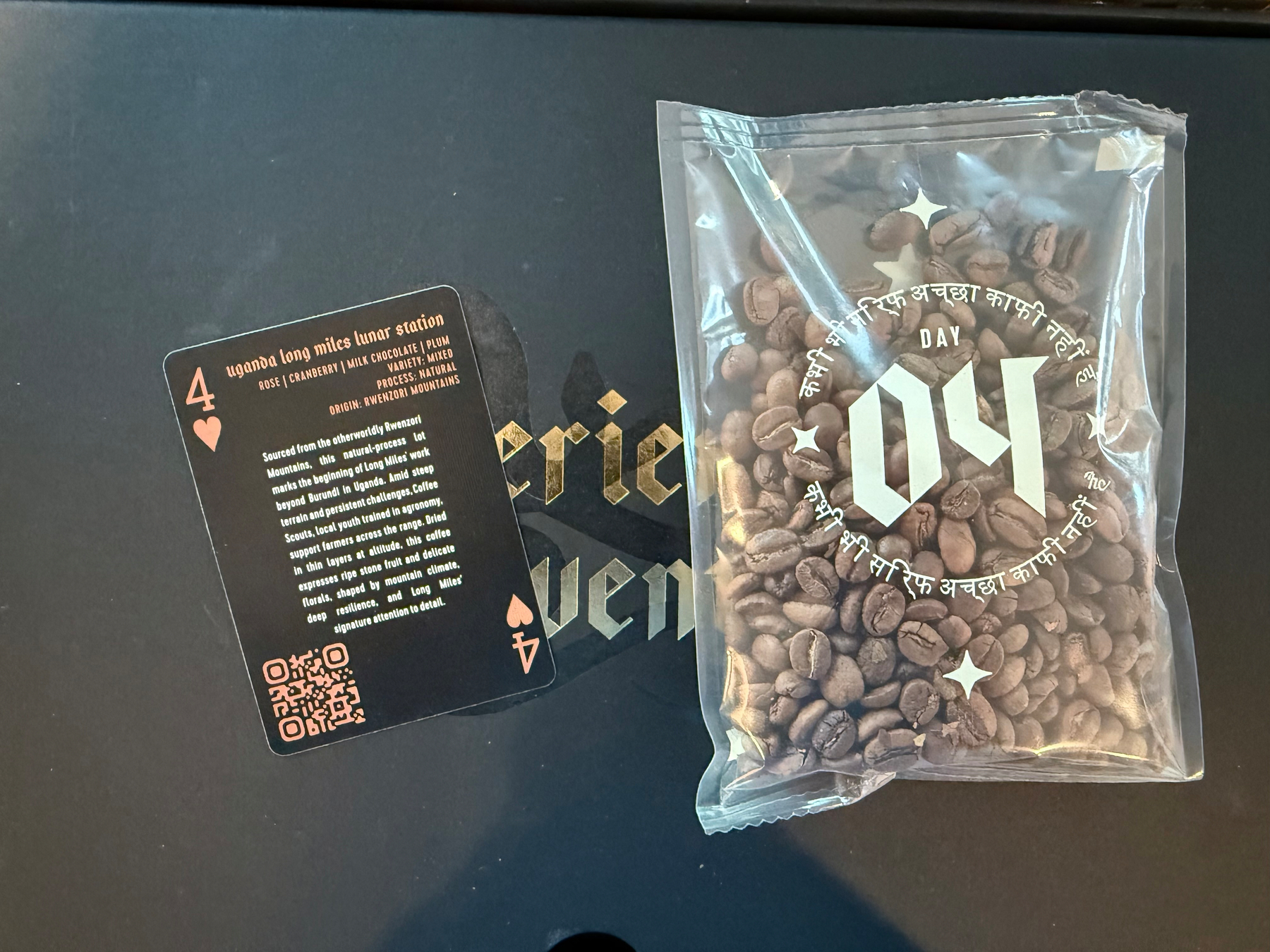
Gala Apple • Brown Sugar • Almond • Juicy
Origin: Kirinyaga | Process: Washed | Soil: Red Volcanic
The Three of Hearts arrives with Kenya Gakuyu AA—a coffee grown in red volcanic soil, washed at the Gakuyu wet mill, hand-sorted like precious gems, and confidently carrying Kenya’s signature AA profile. This is a bean that stands tall and makes direct eye contact.
Opening the Bag: Trail Mix, But With a Degree
The aroma is bright and sweet with a nutty backbone. Not “almond extract” nutty—more like trail mix that decided to get its life together. Apple doesn’t show up yet, but brown sugar’s definitely in the room, quietly humming.
You wisely avoided yesterday’s grind fiasco and started at –2. Good call. First shot: solid. Respectable. Encouraging enough that you nudged the grinder to –3, where things truly snapped into place.
Dialing In: –3 Knows What It’s About
At –3, your machine finally relaxed. Smooth pressure ramp, dark consistent stream, crema behaving like it paid rent on time. The exact kind of pour that makes you nod like you’re approving a contractor’s work.
The bag gave you just enough for your signature workflow: big iced Americano for the desert, plus a proper hot espresso to taste the pure profile. Whoever portioned these bags understands the lifestyle.
Tasting the Hot Shot: Jelly-Sweet and Clean
The hot espresso surprised you—it was much sweeter than the aroma let on. Not candy sweet, but zero-sugar raspberry jam sweet. Sweet at the front, clean at the finish, with a little tart ripple through the middle.
Kenyan acidity is usually sharp and shiny, but this one works more like a gradient. Smooth transitions. No flavor jump-scares.
The Iced Americano: Tart, Nutty, Bright
Cold water woke everything up. Tartness became clearer. Almond hints stood out a bit more. The whole thing felt juicier—not in a “this tastes like juice” way, but in a “this doesn’t dry your mouth out at all” way.
The finish went crisp and clean, leaving nothing heavy behind. A very polite exit.
Verdict
A wonderfully structured Kenyan cup: bright, lightly tart, subtly nutty, kiss-of-jam sweet, and sparkling clean. If Day 2 was a warm fall afternoon, Day 3 is a crisp mountain morning with sun hitting an orchard.
A stellar brew.


Cranberry • Vanilla • Grapefruit • Sweet Tea
Process: Natural | Origin: Guji | Variety: Landrace
Day 2 dealt us the Two of Hearts, which feels appropriately sentimental for a coffee born from collaboration, craft, and deeply intentional farming. The card reads like a love letter to the producers—thin-layer drying, 15–20 days, clarity over chaos, fruit without the funk. Basically: a natural process that has its life together.
First Impressions: “This Smells Like Nature’s Hardcover Edition”
One whiff of the beans and it’s clear why Onyx described this thing like a botanical encyclopedia. Tea leaves. Wild herbs. The sort of aroma that makes you feel like you should be wearing linen.
Natural process coffees often sprint into the “overripe fruit smoothie left on a porch” zone—but not this one. This one has restraint. Manners, even.
Dose & Chaos Theory
You aimed for 18.2g. You got… well… more than that. The scale had its own plans, but the grinder always wins these arguments, so into the hopper it went.
The first grind: –5. A bold, borderline-reckless move. The kind of move that says, “We ride at dawn.”
The espresso machine responded with a polite but firm: No.
A tiny drizzle of liquid squeaked out like the machine was whispering, “Please reconsider your life choices.”
Thus began the Ritual of Adjustment.
Bloom, Backflow, and the Austenian Drama of Dial-In
You stopped the shot. You let it backflow. You tried again.
A heroic effort, but –5 was still too fine—espresso sludge territory.
So the grinder moved to –2, which immediately felt like the Goldilocks zone. The pressure built. The stream turned dark and steady. The crema layered like a velvet curtain dropping on cue.
A proper espresso shot was born.
The Tasting: Fall in a Cup, But Make It Ethiopian
The hot shot first: • Bright tartness up front • A cranberry-meets-raisin sparkle • Vanilla hovering like gentle background music • And the kicker: a sweet tea finish so unmistakable it practically asked for a porch swing
This thing is leafy in the best way. Organic. Light. Structured. A warm-fall-afternoon kind of vibe—the part of autumn before society forces you into decorative gourds.
Then came the iced Americano version, because desert life demands it. Somehow the cold version amplified that sweet tea note even more, as if the coffee said, “You want tea? Say no more, fam.”
Verdict
A graceful, fruit-forward natural that never slips into overripe territory. It’s airy, clean, and strangely nostalgic—a coffee that tastes like the moment summer hands the keys over to fall.
Dial-in adventure aside, this one is a keeper.
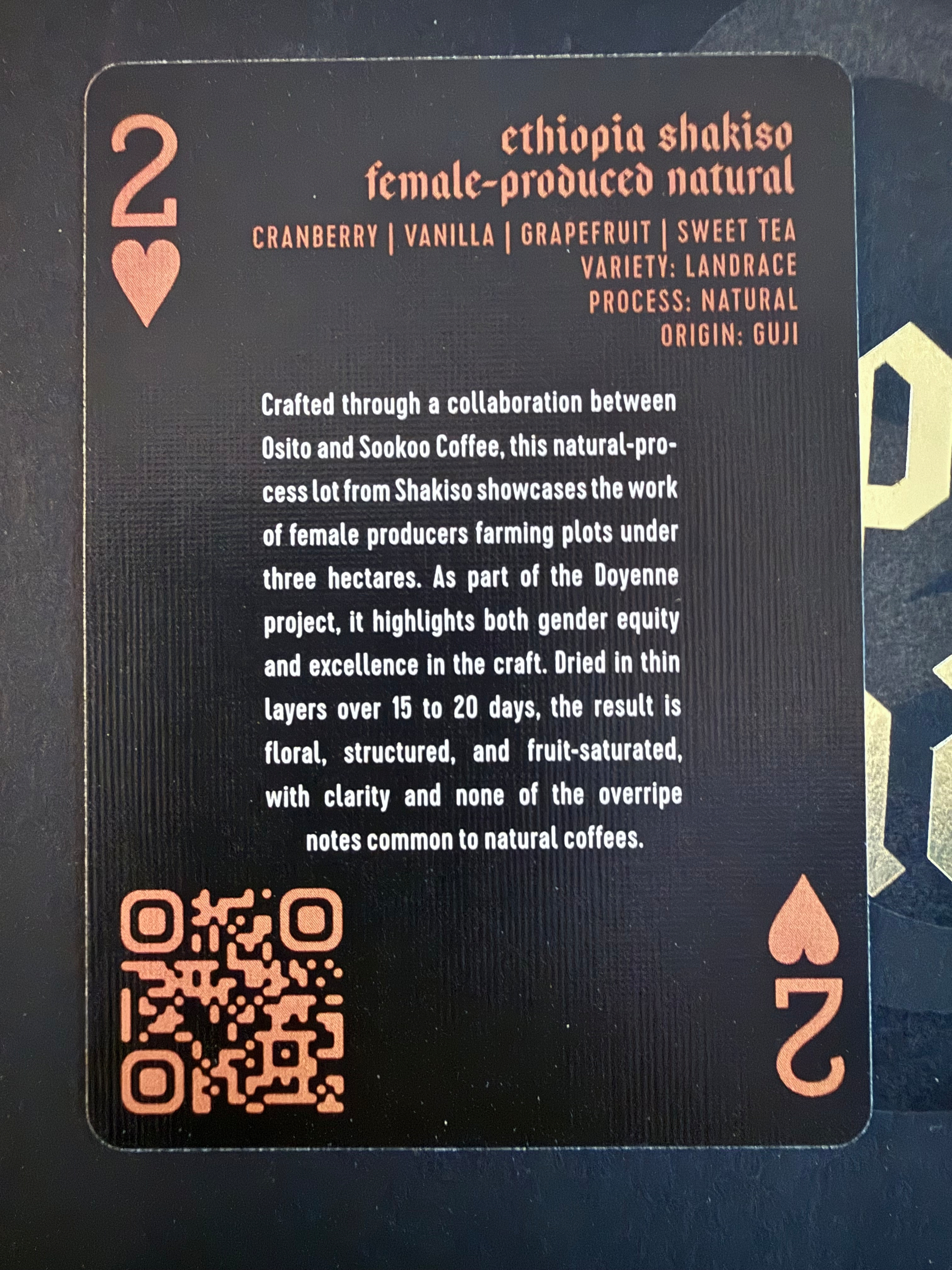
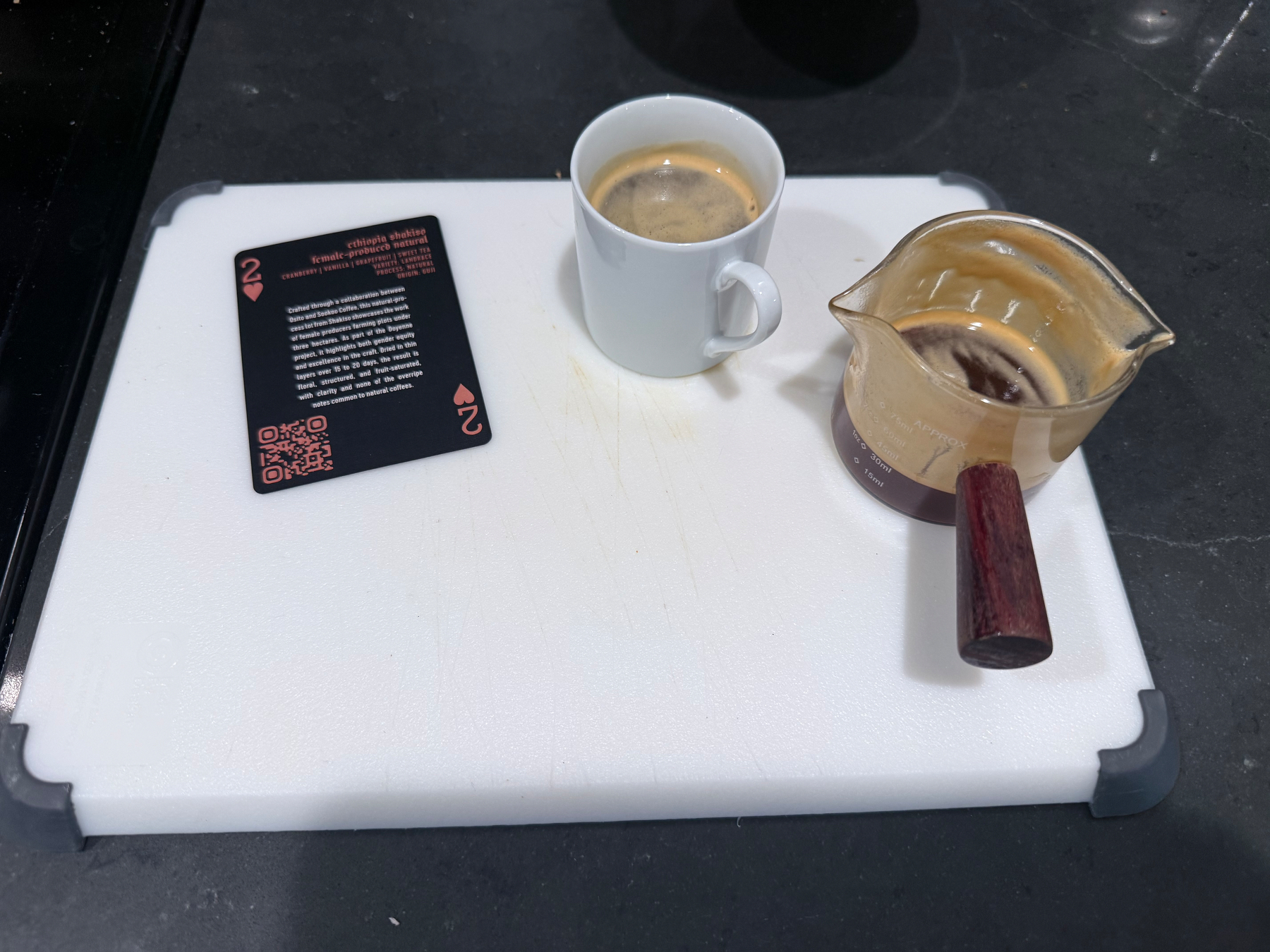
Day 1 — Onyx Coffee Lab Advent Calendar 2025
Aponte Village Honey — Colombia
The first door of the Onyx Advent Calendar is a lot like opening the first gift of the season—you know it’s small, but you hope it shakes in a promising way. This one absolutely did. Day 1 delivered Colombia Aponte Village Honey, and right from the bag it had that “I’ve been practicing my moisturizers” light-and-earthy vibe. Think cherry wood. Think forest floor… but the classy part of the forest, not the part where raccoons do taxes.
The Weigh-In: Precision, But Make It Festive
The bag said one thing. The scale said 56.7 grams. A whimsical little bonus—like finding an extra fry at the bottom of the takeout bag. Into the hopper it went.
These beans were light. Not “delicate.” Not “spry.” Light as in: if you sneezed, they’d try to leave the room.
Which meant: brittle. And brittle beans tend to grind fast. Like, espresso-machine-thinks-you’re-speedrunning fast.
Dialing In: Zero, Baby
I slammed the grinder to zero—not metaphorically. Literally zero. Coffee nerds may clutch their pearls, but the first shot actually looked… right? Blonding a bit early, sure, but acceptable for a first dance.
Shot one down. The machine humming along. I set it up for a second pull while reading the tasting card like it was ancient scripture:
“2100 meters… ancestral ties to the Inka Empire… drying before washing… vivid clarity, red fruits, bright cherry, florals…”
Basically: a coffee that has a better historical résumé than most people I know.
The Aroma (or Lack Thereof)
Oddly mild on the nose. A shy coffee. No big aromatic swell. More like a quiet nod from across the room. But in the portafilter? It expanded like a marshmallow in the microwave. Wild.
Shot two came ripping through—fast enough that the machine sounded like it might file a complaint. These beans weren’t dry, just light, and light beans move through a grinder like they’re being chased by consequences.
So, time to crank that grind tighter.
Pull Three & The Ritual of Ice
You know the drill. Pull the shots. Pour over ice. Ignore the purists who gasp like Victorian novel characters every time you do it.
The third shot was richer, deeper—finally hitting that sweet spot where grind, dose, and fate align. Darker crema. Slower pull. A proper “we’re doing science” moment.
The Flavor
Here’s where this coffee earns its Day 1 badge.
In the cup: • Light cherry wood • A gentle earthiness • A whisper of dried cherries • And that raw honey note the bag promised… but only after the sip, like a callback joke in a comedy special
The acidity? Barely there. Smooth as a baby goat in a silk robe. 🐐
Verdict
A fantastic opener. Mild but confident. Like a warm-up track from a band that knows the encore is going to melt your face later in the month.
If the rest of the calendar keeps this energy, we’re in for a very caffeinated, very delightful December.


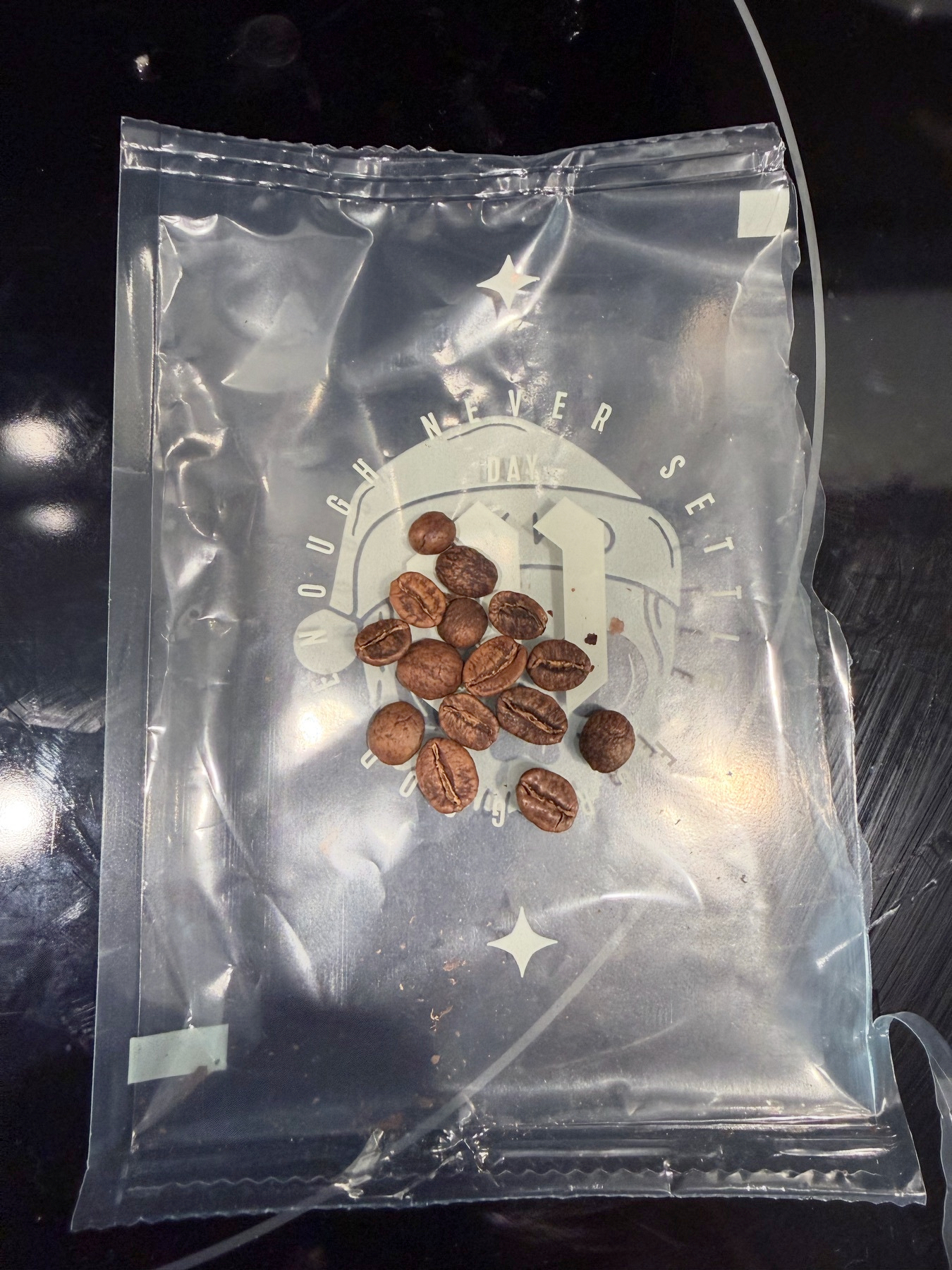
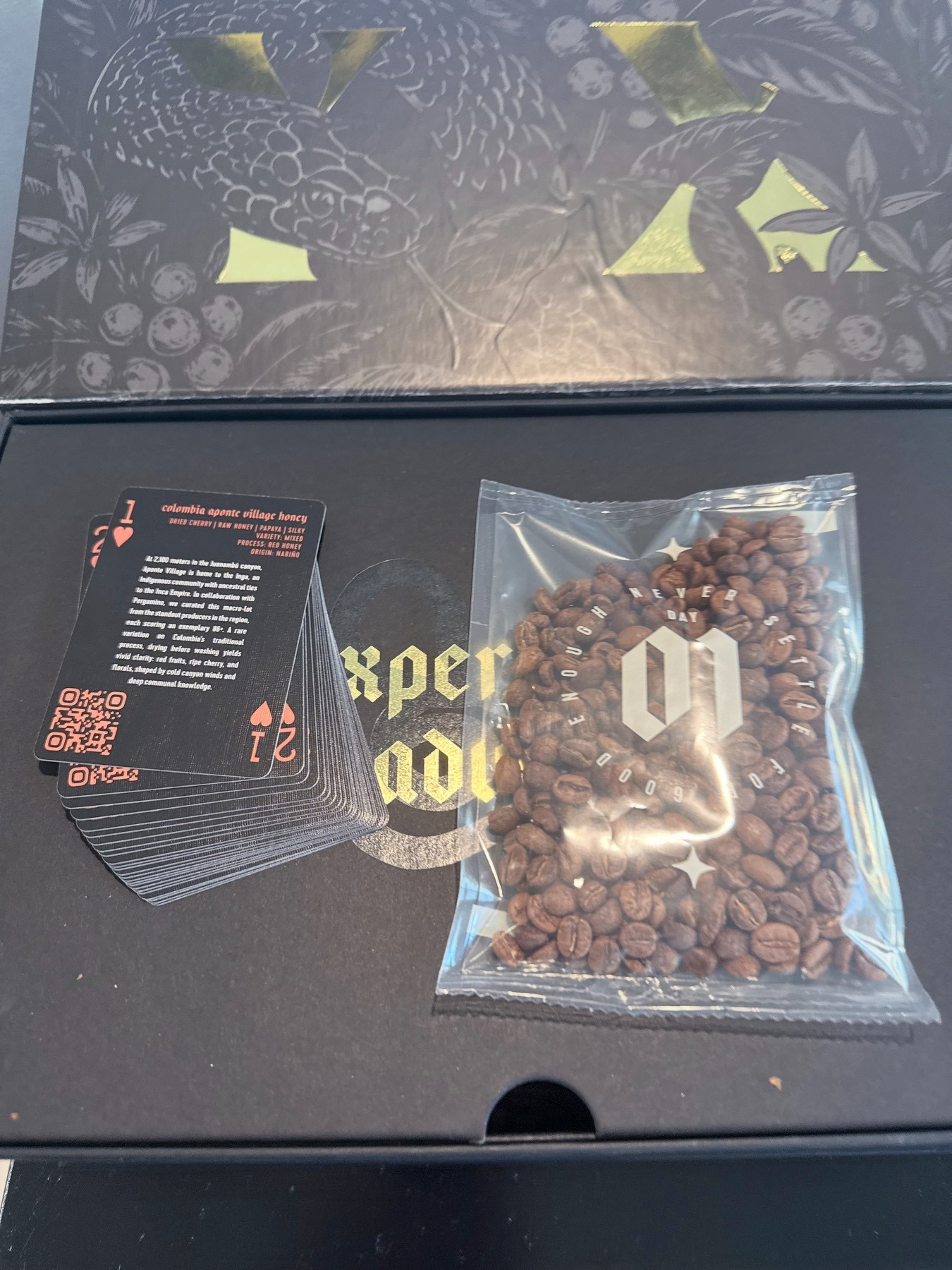
Their code pretty much reflects this philosophy: Plain, boring and concise with no fluff. You can easily read it top to bottom without needing to jump around to get the bigger picture. There is very little noise there. There is this pragmatic minimalism to it. You won’t find layers of abstractions for abstraction’s sake. The biggest “debate” - if you could even call it that - usually revolves around how to structure data or where to put side effects.
Clarity is key indeed.
API extraction through TypeScript or JSDoc isn’t a novel concept, but what I find novel is the community tooling built around it. With a Custom Element Manifest, community plugins can use that information to generate files, populate dropdowns, add red squiggles, provide autocomplete, and automate a lot of the mundane meta-system DX work that comes with supporting a component library:
Ok. That’s pretty rad.
The nonprofit RSL Collective brings together millions of online publishers and creators to protect their rights and negotiate for fair compensation from AI companies.
Definitely something to keep an eye on moving forward.
Zoning rules prohibit the construction of apartment buildings on roughly 75 percent of America’s residential land. Throughout much of this territory, land-use laws effectively require all single-family homes to be spacious (and thus, pricey to build or buy). Even in city centers, parking mandates often make multifamily housing financially or physically nonviable.
Just nuts. No great mystery why there isn’t enough housing. 🙄
The app has had a major overhaul to all areas while keeping a familiar UI. Base 3 is faster, more capable and even nicer to use.
Very nice.
In making it easier to build urban housing — despite the furious objections of some environmental groups and labor unions — California Democrats put material plenty above status quo bias, and the public’s interests above their party’s internal harmony.
Better. I want more.
In September, GRIC is planning to break ground on another experimental effort to conserve water while generating electricity: floating solar. Between its canal canopies and the new project that would float photovoltaic panels on a reservoir it is building, GRIC hopes to one day power all of its canal and irrigation operations with solar electricity, transforming itself into one of the most innovative and closely watched water users in the West in the process.
As someone in Arizona that spends a lot of time walking the canals, there’s one that runs close to my house, a great place to walk the dog or for jogging, I think this is a great idea.
For the past 17 years, I’ve been chasing a dream.
Not a startup IPO. Not a billion-dollar exit. Just one thing: to launch my own app in the App Store.
Seventeen years. That’s older than some developers now shipping their own indie apps. In that time, I’ve started and stopped more projects than I can count. I’ve sketched wireframes in coffee shops, coded into the night after work, tried learning new languages, jumped between frameworks, abandoned ideas halfway through, gotten distracted by other responsibilities–and sometimes, I’ve just run out of steam.
There were dozens of beginnings that went nowhere. Notes in old notebooks. Xcode projects lost to time. GitHub repos full of good intentions and TODO comments. Each time, I told myself “maybe next time” or “this just isn’t the right idea.” And each time I watched others launch, I quietly wondered if I’d ever get there myself.
The truth is, it never stopped mattering to me. Even when life got busy–kids, jobs, burnout–I still carried this tiny ember of hope that someday I’d ship something of my own. Not for money. Not for fame. Just to prove to myself I could finish. That I could take an idea all the way from a blank screen to someone tapping “Get” on their iPhone.
And now… I finally have.
This week, after nearly two decades of trying, I submitted my app to the App Store. And it was accepted.
I keep opening the App Store just to see it there. My app. With a name, an icon, a real page. It still doesn’t feel real. I’ve cried. I’ve smiled. I’ve just sat in silence, overwhelmed.
I know there are people who crank out apps every few months. I admire them. But for me, this moment is sacred. It’s not just about this app–it’s about every failure that came before. Every lesson I had to learn. Every time I kept going, even when it felt like I never would get here.
To anyone reading this who’s still trying, still failing, still dreaming: don’t give up. Your timeline doesn’t have to match anyone else’s. Your path might wind and stall and break and restart. But if it matters to you, keep going.
Because one day, your app might just show up in the App Store. And I promise–it will feel like everything.